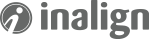Sitefinity is a great tool that truly lives up to its marketing. But you need to follow a couple of important steps to make sure you get the most out of it.
Here's some tips we've compiled of the most common challenges, pitfalls, and opportunities that marketers come to us with.
1. Can Sitefinity Do (Insert Web Thing Here)?
Yes, Sitefinity can do anything.
It can work with any CSS framework, Javascript library, or backend programming task that you need to do. Granted, yes, you need someone to connect these things, but rest assured: the platform is built to be customizeable and configurable.
We frequently get questions like, 'Can we use the Nivo Slider? My developer says no, Sitefinity doesn't support that.'
The reality is that Sitefinity doesn't have the Nivo Slider installed out of the box, but you can add it.
Many people then ask, "why doesn't Sitefinity have the Nivo Slider installed out of the box?" I've never asked them but I would imagine that Telerik's goal was to make a CMS that you could make as your own, and therefore they aren't forcing you to use any one slider (or any of the thousands that are available).
Also, I would imagine that Sitefinity has to be careful what they include. If they included Nivo, and Nivo had a bug in their code, they'd get all sorts of complaints with bugs in their code which is really someone else's.
But adding Nivo, or Addthis, or Sharethat, is pretty trivial and can be accomplished.
2. Start using the Tool at the Beginning of the Project, not the End
Many people use Sitefinity for the first time after the site is launched.
Sitefinity is not that complex, but the combination of a site launch with the learning curve of a new tool might be more than you can handle at one time.
Editing templates, pages, shared content, images, and documents should be old hat by the time the website goes live.
3. Learn How to Separate Content & Presentation
Sitefinity does a great job of separating content from presentation. This is a separation of the words on a page with all of the HTML that structures the page.
You do not and should not need to know much HTML to update your site. If you do, then updating your site becomes more of a technology task and less of a marketing task.
Reducing the need for HTML can be done in many ways, and these are the basics:
a. Use Shared Content. It's very easy for a developer to pull in Shared Content and place that Shared Content onto a custom control or page. Imagine you have a website where a user logs in, and you show a terms and conditions page that is in a scrollable window, or can be printed, etc.
It's easier (for you) to edit this data in Shared Control, and then have the developer write some code to pull it in to wherever it needs to be. Once coded, future updates you make to Shared Content will just magically appear.
b. Use Module Builder. This is one of the best ways to edit lots of similar content in one place, without knowing any HTML. Module builder is great for content like testimonials, corporate bios, etc.
You can use Module Builder in much the same way as Shared Content.
You can edit someone's name in a dialog, and then their name automatically updates on the website.
It's much easier to train someone to update a dialog than update a web page.
c. Have your developer create custom properties for custom controls. If you're in Sitefinity, there's a good chance you have a fair amount of custom programming that will be done (such as, you're building a members-only portal for your clients and displaying data to them from other sources).
This functionality is normally provided in custom controls (or widgets) that you drag onto a page. It's very easy in Sitefinity to create custom properties on that control, so you can then click 'edit' on the control and make changes within a dialog.
That property can then be used by the developer within the custom control.
4. Understand Lists, Shared Content, Image Libraries and Document Libraries
Many times people forget about the 'management' part of a Content Management System (CMS).
Sitefinity provides the functionality for managing content outside of pages, which is really what you want.
The Lists feature is your go-to control for FAQ pages.
Shared Content is your go-to control for updating content that repeated across the website, like corporate addresses.
Image Libraries and Document Libraries are your go-to features to manage your images and documents in a more structured way, instead of just have a folder called /images or /docs that lists thousands of items.
5. Learn Categories, Tags, and Taxonomies
You can categorize everything in Sitefinity, and if done properly, you'll be glad you did.
For instance, you may have 100 case studies for different segments of your business. Imagine now that each segment of your business has its own webpage, each with a list of case studies.
It's very easy to setup Sitefinity to only show one business segment of case studies on the corresponding page.
Better yet, when you add a new case study and categorize it properly, it will automatically show up on the correct business segment page.
Conclusion
Understanding Sitefinity before you begin your development project is essential. Familiarizing yourself with the tool early on will let you build a more powerful marketing tool from your project, rather than waiting until launch to understand your new site and CMS.
It also allows you to make sure your site is optimized for your day-to-day tasks, so you're not stuck with a site only your IT department can edit.